Today, a client reached out because while the contact page form submissions were arriving in their inbox, the website visitor’s email address isn’t included in the submission.
With #DiviTheme, it’s best to fill in the email ‘Message Pattern’ section with shortcodes in the contact form editor, rather than leaving it blank.👇
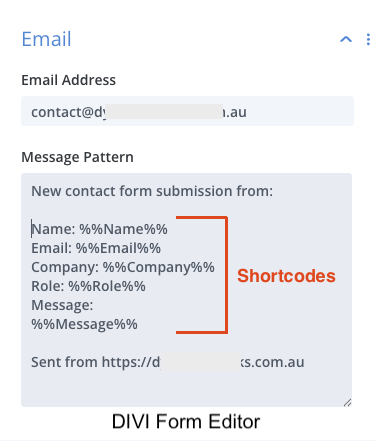
Leaving it blank defaults to sending all form fields like Name, Email, and Message, but sometimes it just doesn’t work. 😫 This could be due to plugin conflicts or other issues.
By populating the ‘Message Pattern’ section you’ll receive all the short-coded form fields, and you can also format it the way you want.
I will then look something like the email below.👇
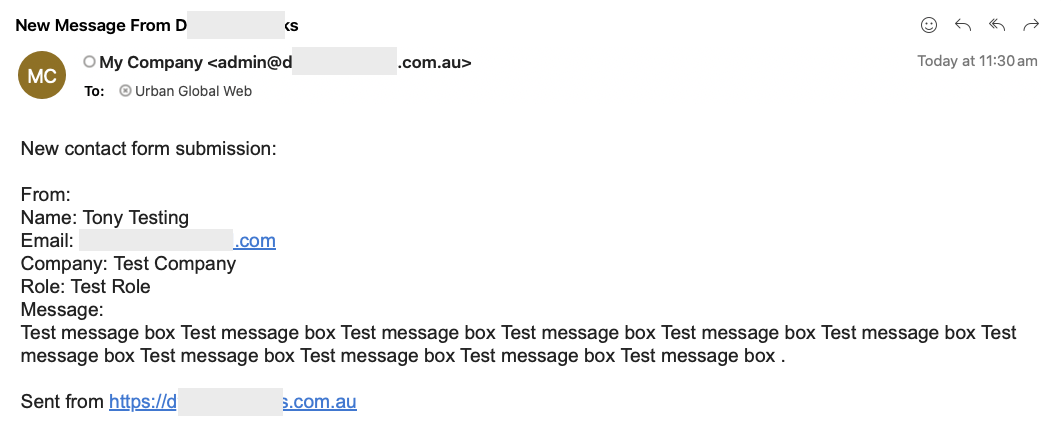
After sending a test email, I also noticed the ‘Thank you’ message was barely visible, so I added some custom code to make the text white.
See before & afters, below.
Before:
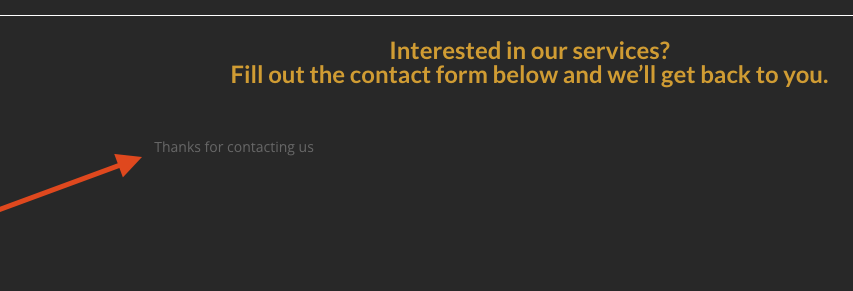
After:
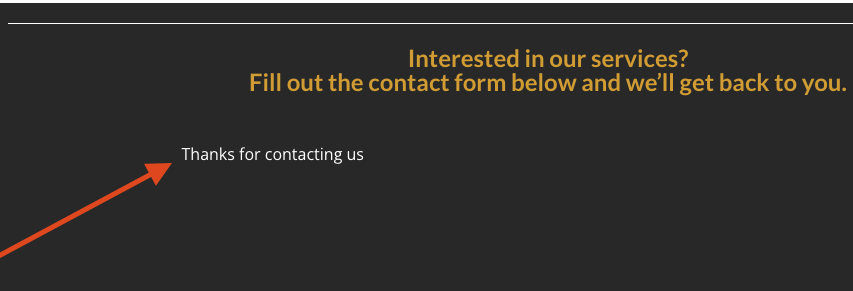
It might all sound a bit OCD… 😉 but it’s the little details that make the difference between a good and a GREAT website.
If you’re running into any WordPress hiccups or just need some advice, get in touch with us below or hit the Live Chat button to get help now.
We’re here to help you sort things out!

